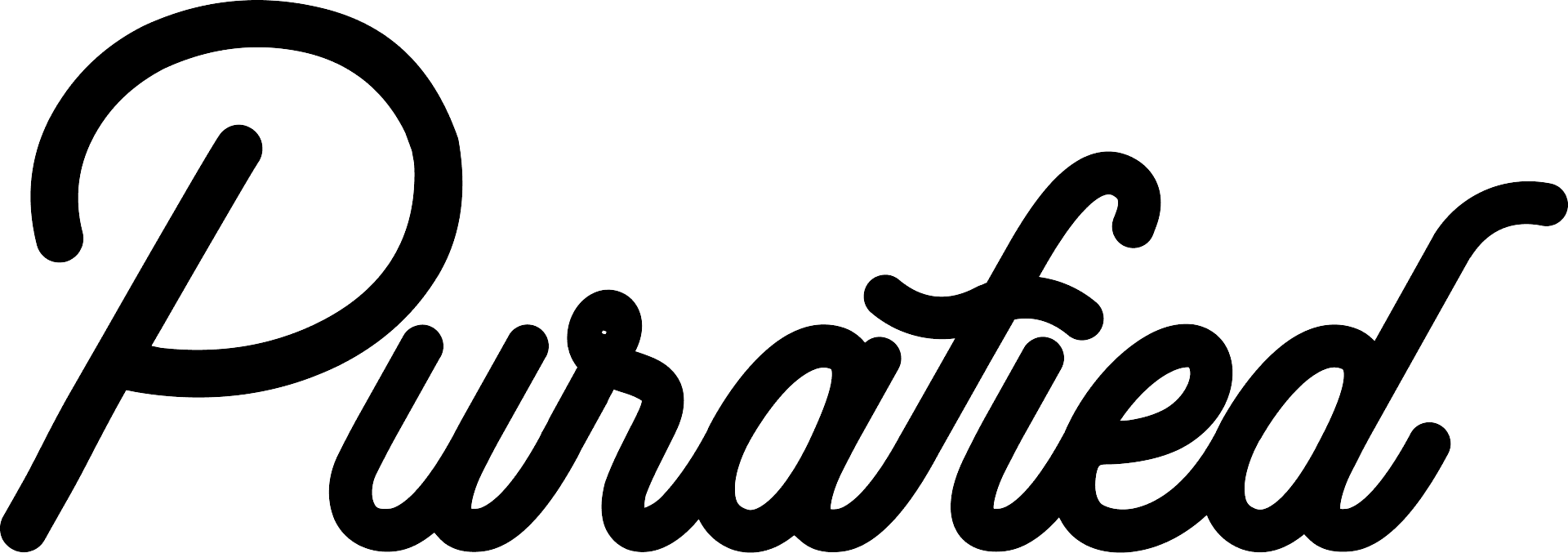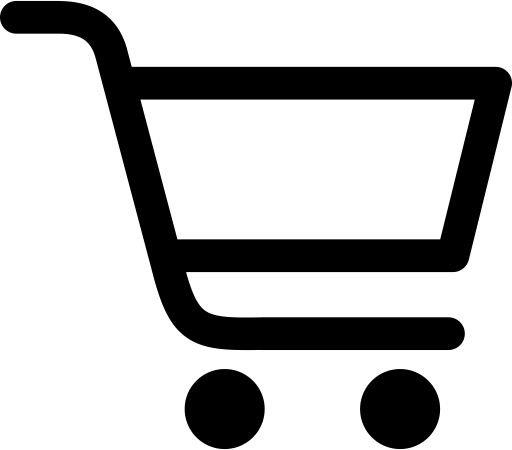Support
How Do I Download & Activate My Products?
- Once you place your order, you will receive an Order Confirmation email. Click the purple 'View Your Order' button in the email.
- Once that page loads, click 'Download Files' on any of the plugins listed.
- The 'View Key' and 'Download' links will be listed for each product.
- Install plugins.
- Paste the provided keys to activate.
- Enjoy :)
Do you offer refunds? I promise I haven't downloaded yet...
Because our plugins are digital software and license codes are issued instantly, we are unable to offer refunds or cancellations once an order is processed. This is standard practice across the industry to ensure license integrity.