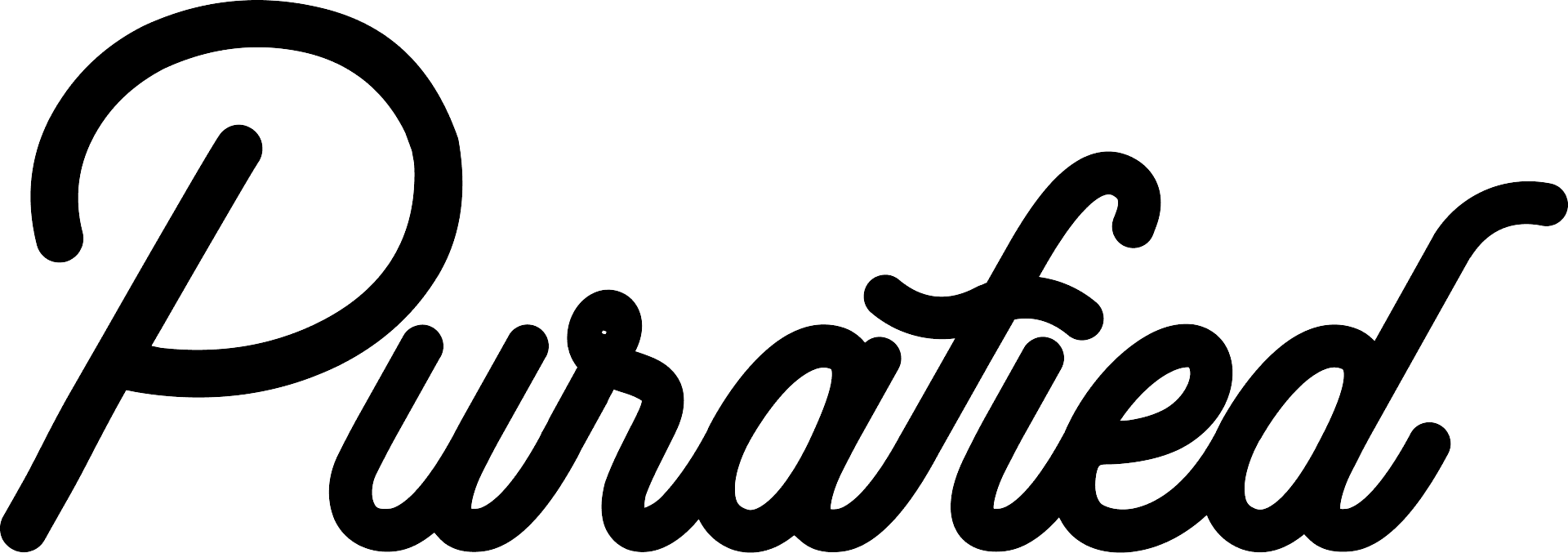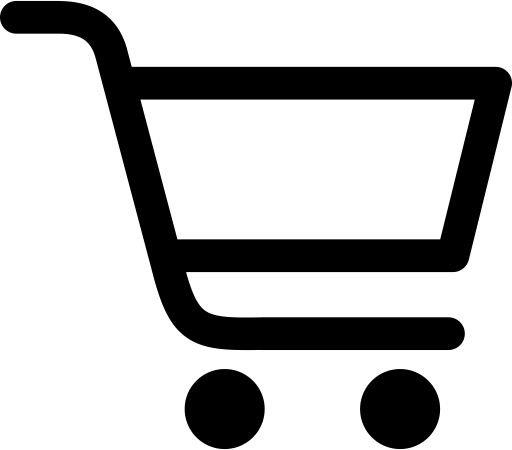FAQ
Where are my downloads and serials?
When you place an order, you’ll receive a confirmation email with your download links and serials, so you, as a responsible audio engineer, can flag, save, or screenshot that info for safekeeping.
You can access your orders in two ways:
- Log in on the website
👤 Click the user login icon (top-right corner) and sign in with the same email you used at checkout.
Your orders will appear automatically. Click your order, wait a few seconds for the “Download Files” buttons to load, then select “Download Files” next to any plugin.
Your View Key and download links will appear for each product. - Use your confirmation email
Click the purple “View Your Order” button. It takes you straight to your order page (same as above).
If that wasn’t your experience, your order number is likely below #120438, or it was placed before August 27, 2025, during the viral Everything Bundle sale that crashed our store.
⚠️ Those old links no longer work. Follow the steps below to claim your updated downloads.
Regardless of what you originally ordered, even if it was just the free Liquid Death Snare, you now own the Everything Bundle for free. Congrats.
To get your new downloads and serials:
- Go to the Everything Bundle page.
- Use the same email you used before.
- Enter the promo code MYSHITWASFUCKED at checkout.
It’s free and works once per account. If it doesn’t work, the wrong email was used or no order was completed before the crash.
I can’t log into my account or get the Shop login code.
This is a Shop account two-factor login issue, and Sam does not have access to your login details or devices.
Shop recommends:
• Use the same email you used at checkout
• Request a new code and enter it manually
• Check your spam or promotions folders for the code email
• Try another browser or device, clear cache, or disable VPN
• Use “Forgot Password” if needed
Sam can resend your order confirmation and download links, but all two-factor login issues must be resolved directly through your Shop account.
Can I transfer, resell, or refund my license?
🚫 NO REFUNDS, TRANSFERS, OR RESELLS (PLUGINS ONLY)
All plugins are digital products with instant license codes, so transfers, resales, and refunds are not supported.
There is no physical item or shipping, and all plugin purchases are delivered electronically to the email used at checkout.
Merch and physical items follow separate store policies.
How do I authorize your plugins?
On first load, a registration box appears.
Enter your serial and click the arrow icon inside the box to activate.
⚠️ Do not click “Start Free Trial.” That button launches the trial instead of activating your full license.
During a trial, click the PURAFIED logo → LICENSE to enter your key anytime.
Make sure there are no spaces at the beginning or end of your code, and keep the dashes (-) exactly as shown.
If it doesn’t register, type the code manually, since some older systems don’t accept pasted text.
If you get a new computer and your serial shows too many activations, email panda@purafied.com with your order number and checkout email to have it reset.
Each license activates on up to four machines.
What are the system requirements?
macOS
• Intel and Apple Silicon (M1/M2/M3 native supported)
• Formats: VST3, AU, AAX
Windows 64-bit
• Formats: VST3, AAX
How do I install your plugins?
macOS
• Run the installer (installs VST3, AU, and AAX automatically).
• Restart your DAW after installation.
If you see a macOS warning that the installer “cannot be checked for malicious software,” right-click the file and choose Open, or go to System Settings → Privacy & Security → Open Anyway.
This is normal macOS Gatekeeper behavior.
Windows
• Place files manually:
VST3 → C:\Program Files\Common Files\VST3
AAX → C:\Program Files\Common Files\Avid\Audio\Plug-Ins
• Restart your DAW after installation.
What support do you offer?
Once your downloads and license codes are delivered, your order and support are complete.
Purafied is a two-person team serving over 250,000 customers. The FAQ, manuals, videos, and Support Bot already cover nearly every issue ever reported.
If something isn’t working, it’s almost always user error.
Be a smart, responsible engineer: double-check your setup, read carefully, and use ChatGPT to troubleshoot your DAW or system.
If you’ve done all that and it’s still not working, email panda@purafied.com with:
• Order number
• Checkout email
• Plugin name and version
• DAW and OS
• Step-by-step description of the issue
• Screenshots or a short video
📧 IMPORTANT — INCLUDE YOUR ORDER DETAILS
All support emails must include your order number and checkout email in the same thread.
Emails missing that info will not receive a response.
One-on-one troubleshooting is not part of standard support, but Sam can help with account or email changes.
You can also book a 15-minute paid support session for $38 if you need hands-on help.
Keep in mind that Sam is a real human running an honest, independent company.
Be kind, explain the problem clearly, and he’ll make it right.
Rude or demanding emails will only be redirected back to this FAQ.
How do I uninstall your plugins?
macOS
Delete the Purafied plugin files from:
• /Library/Audio/Plug-Ins/VST3/
• /Library/Audio/Plug-Ins/Components/
• /Library/Application Support/Avid/Audio/Plug-Ins/
Windows
Delete the Purafied plugin files from:
• C:\Program Files\Common Files\VST3
• C:\Program Files\Common Files\Avid\Audio\Plug-Ins
After removal, restart your DAW to complete the cleanup.
Why isn’t my plugin showing up in my DAW?
This is almost always a path or scan issue, and it’s DAW-dependent.
Try this:
- Verify you installed the correct format in the right folder.
- Rescan plugins in your DAW.
- Restart your DAW.
- Redownload and reinstall if needed.
Before contacting support, use ChatGPT to troubleshoot your DAW. You’ll fix it faster.
Also, Liquid Death Snare is a stereo instrument, not an audio effect. If you load it on a mono or audio track, it won’t appear. Use a stereo instrument or MIDI track, just like any drum sampler or virtual instrument.
Do you offer demos of your plugins?
Every plugin includes a 14-day free trial.
Download them from the Free Trials page.
They’re full versions and simply lock after 14 days.
Where can I find plugin manuals and feature details?
Each product has a User Manual section right on its page that explains all controls, features, and setup details.
Visit any plugin in the Purafied Store and scroll down to the User Manual section to learn more about how it works.
How do I support Purafied directly?
🐼💜 It means the world. Support Purafied by buying some merch, telling your audio friends about us, or donating directly:
https://tinyurl.com/donatetopurafied